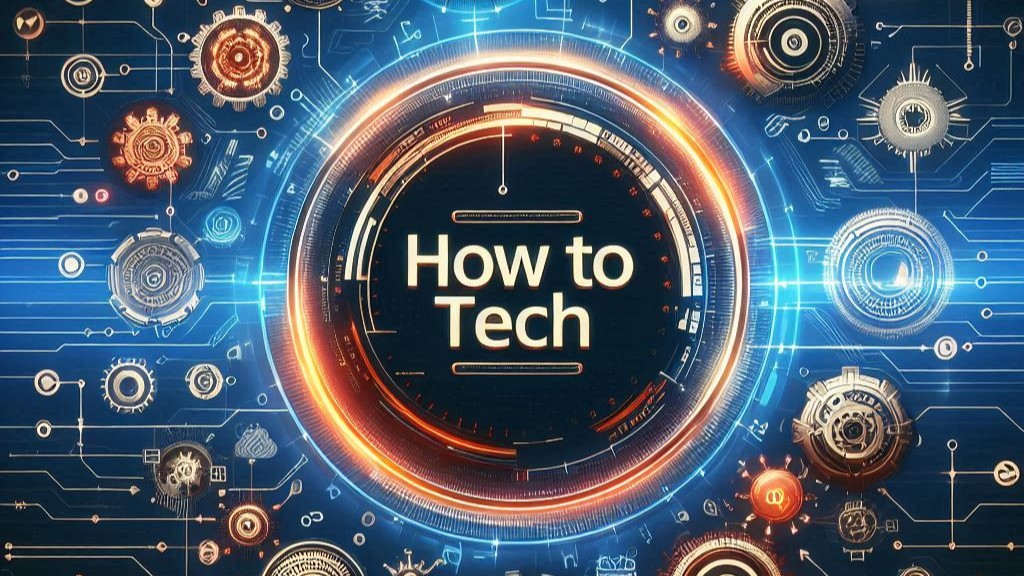In today’s digital age, smartphones are an essential part of our daily lives, making them a prime target for hackers. If you suspect your phone has been compromised, follow these steps to check for any suspicious activity.
1. Signs That Your Phone May Be Hacked
Unusual Battery Drain
- If your battery is draining faster than usual, it may indicate that malicious apps or processes are running in the background.
Slow Performance and Frequent Crashes
- A hacked phone may exhibit lagging, overheating, or frequent crashes due to unauthorized software running in the background.
Unfamiliar Apps or Settings Changes
- If you notice apps you didn’t install or settings that have been changed without your knowledge, this could be a sign of hacking.
Strange Pop-ups and Ads
- Excessive pop-ups or ads appearing even when you’re not using a browser could indicate malware infection.
Unusual Data Usage
- A sudden spike in data usage may suggest that spyware or malware is secretly transmitting data from your phone.
Suspicious Messages and Calls
- If you notice unknown messages sent from your device or receive strange texts with links, someone may have access to your phone.
Disabled Security Features
- If your antivirus app or security settings are turned off without your consent, this could be a red flag.
2. How to Check if Your Phone is Hacked
Check Installed Apps
- Go to Settings → Apps.
- Look for unfamiliar or suspicious apps.
- Uninstall any apps that you don’t recognize.
Monitor Data Usage
- Go to Settings → Network & Internet → Data Usage.
- Identify any unusual data spikes.
Run a Security Scan
- Use a trusted antivirus or anti-malware app to scan your phone.
- Remove any detected threats immediately.
Check Battery Usage
- Go to Settings → Battery.
- Look for apps consuming excessive power without reason.
Review Permissions of Apps
- Go to Settings → Privacy → Permission Manager.
- Check if any apps have unnecessary permissions (e.g., a flashlight app accessing your contacts).
Check for Suspicious Accounts
- Go to Settings → Accounts.
- Look for unknown accounts linked to your device.
Verify Call and Message Logs
- Open your call and message history.
- Look for unknown numbers or messages you didn’t send.
3. How to Secure Your Phone
Update Your Software
- Always keep your phone’s OS and apps updated to patch security vulnerabilities.
Use Strong Passwords and Two-Factor Authentication
- Enable strong passwords and two-factor authentication (2FA) for added security.
Avoid Public Wi-Fi
- Use a VPN when connecting to public Wi-Fi networks to prevent unauthorized access.
Factory Reset if Necessary
- If you’re unable to remove the malware, back up important data and perform a factory reset.
If you suspect your phone has been hacked, it’s crucial to act quickly. By following these steps, you can identify suspicious activity and secure your device to prevent further compromise. Always practice safe browsing, avoid suspicious links, and keep your device updated to minimize security risks.