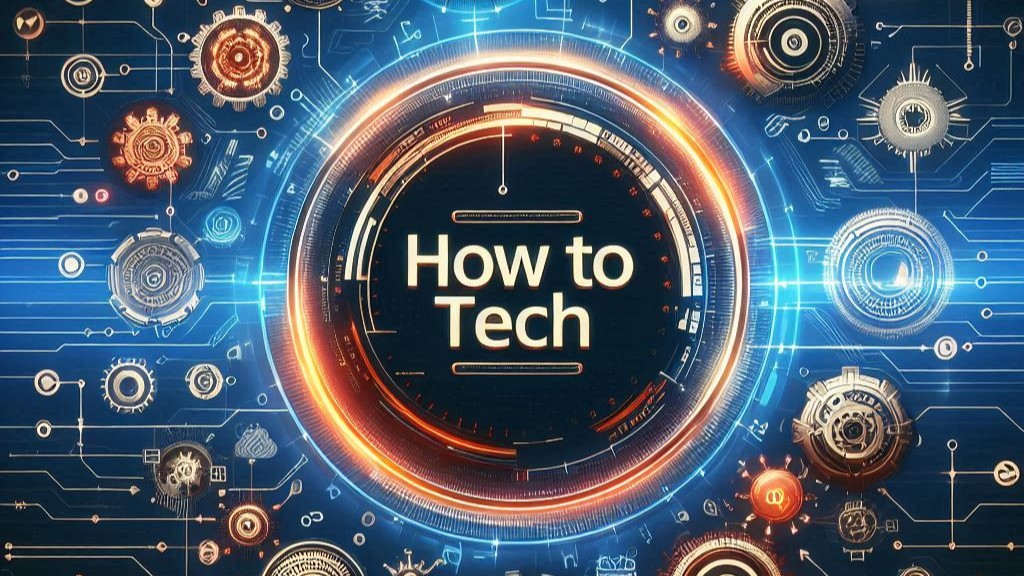If you’ve ever flown on a commercial plane, you’ve likely heard the familiar announcement: “Please switch your devices to airplane mode.” But why is this necessary? Does your phone really interfere with the plane’s systems? And what exactly does airplane mode do? Let’s dive into the details with insights from technology specialist Michael Collins, director of Sphere IT, a corporate tech support provider in the UK.
What Is Airplane Mode?
Airplane mode, also known as flight mode, is a setting available on most smartphones, tablets, and laptops. When enabled, it disables the device’s wireless communication functions, including:
- Cellular connectivity (calls, texts, and mobile data)
- WiFi (unless manually re-enabled)
- Bluetooth (unless manually re-enabled)
Collins explains, “Airplane mode turns off the phone’s radio and wireless hardware, preventing it from sending or receiving signals over the mobile network.” This ensures that your device doesn’t interfere with the aircraft’s navigation and communication systems.
Why Is Airplane Mode Required?
The primary reason for using airplane mode is to prevent interference with the plane’s sensitive equipment. Collins notes, “Mobile phones use the same frequencies as the airplane’s navigation and communication systems. Even a small signal from your phone could potentially disrupt these systems.”
While the risk of interference is low—only 75 instances were reported out of 283,300 U.S. flights between 2003 and 2009—airlines and regulatory bodies like the Federal Aviation Administration (FAA) err on the side of caution. No airline accident has been definitively linked to cell phone use, but compliance with regulations is mandatory.
What Happens If You Don’t Use Airplane Mode?
At cruising altitude, your phone is too far from cell towers to maintain a reliable connection. However, during takeoff and landing, your phone will constantly search for a signal, draining the battery and potentially causing minor interference.
Collins adds, “There’s no real downside to using airplane mode. It’s a simple step that ensures safety and compliance with airline regulations.”
How to Enable Airplane Mode
On an iPhone:
- Open Control Center.
- Tap the airplane icon.
- To disable, tap the icon again.
You can also mirror airplane mode settings between your iPhone and Apple Watch:
- Open the Apple Watch app on your iPhone.
- Go to General > Airplane Mode > Mirror iPhone.
On an Android Device:
- Open the Settings app.
- Navigate to Network & internet.
- Tap the Airplane mode icon to enable or disable it.
Can You Use WiFi on a Plane?
Yes! Many airlines offer in-flight WiFi, typically activated above 10,000 feet to avoid interference during takeoff and landing. Here’s how to connect on major U.S. airlines:
- Delta: Free WiFi for SkyMiles members on most domestic flights. Check availability via the Delta app.
- American Airlines: Purchase a WiFi pass (10–10–20 per flight) or a monthly subscription (49.95foronedevice,49.95foronedevice,59.95 for two).
- United Airlines: WiFi costs 10perflight(10perflight(8 for MileagePlus members). Monthly plans are $49 or 7,500 miles. T-Mobile customers get free access with WiFi calling enabled.
- Southwest: WiFi costs $8 per device (free for A-List Preferred members).
Other Benefits of Airplane Mode
- Battery Savings: Airplane mode significantly reduces battery drain by disabling power-hungry wireless functions. A 2016 test by Wirecutter found that browsing media in airplane mode caused only a few percent battery loss over four hours, compared to up to 10% with wireless functions enabled.
- Avoid Distractions: Use airplane mode in quiet places like movie theaters or meetings to avoid interruptions.
- Focus Mode: Disabling notifications can help you concentrate on tasks or enjoy uninterrupted media playback.
Final Thoughts: When to Use Airplane Mode
While the risk of your phone interfering with a plane’s systems is minimal, using airplane mode is a simple and effective way to comply with regulations, conserve battery life, and avoid distractions. Plus, with in-flight WiFi available on many airlines, you can stay connected without compromising safety.
Next time you’re on a flight, don’t forget to flip that little airplane icon—it’s a small step that makes a big difference.
Safe travels and happy flying!